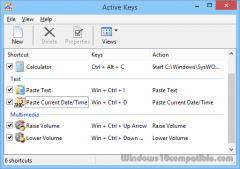Active Keys 2.5 Details
Shareware 1.45 MB
Modern operating systems offer the increasing number of features that bring computing to new edge. However, computers are still bound to traditional hierarchical interfaces. Active Keys software will turn your ordinary keyboard into full-blown remote controller for your entire system. Just imagine being able to control sound settings and screen resolution, start screensaver, insert current time and date or custom text with just one key press!
Publisher Description
 Modern operating systems offer the increasing number of breathtaking features that bring computing to new edge. These days, computers transform into entertainment and information centers of our homes and offices. There is one major drawback of such miraculous integration, however - computers are still bound to traditional hierarchical interfaces which makes controlling various system actions rather a memory quiz than a comfortable living.
Each and every new piece of computer functionality involves using new software which in turn uses multiple menus, icons and buttons to access its features. It is fairly easy to control one application behavior but what if there are five or twenty of them? Aren't you missing your favorite remote controller? Wouldn't it be great to use one controller to manipulate all the functionality of your PC? Is it a dream that never comes true?
No! Softarium.com is here ready to offer its amazing Active Keys software that will turn your ordinary keyboard into full-blown remote controller for your entire system. That's right! No more miles of mouse moves and injured wrists, no more hassle and interface havocs! Just total control of your entire Windows system using any keyboard at hand!
Active Keys is a powerful yet easy-to-use tool for creating and managing keyboard shortcuts for any system action. Active Keys allows creation of custom keyboard hot keys definitions for otherwise hardly accessible functions. Among those are CD Audio and WinAmp actions, sound volume, windows resizing, opening Internet addresses, folders, documents, sending e-mails, starting applications and much more.
Just imagine being able to control Windows Media Player, screen resolution and color depth, start screen saver, insert current time and date or custom text with just one key press! Throw in the intuitive interface and small memory and system resources usage footprint and you will understand this title worth a try! So go ahead and download free trial now!
Modern operating systems offer the increasing number of breathtaking features that bring computing to new edge. These days, computers transform into entertainment and information centers of our homes and offices. There is one major drawback of such miraculous integration, however - computers are still bound to traditional hierarchical interfaces which makes controlling various system actions rather a memory quiz than a comfortable living.
Each and every new piece of computer functionality involves using new software which in turn uses multiple menus, icons and buttons to access its features. It is fairly easy to control one application behavior but what if there are five or twenty of them? Aren't you missing your favorite remote controller? Wouldn't it be great to use one controller to manipulate all the functionality of your PC? Is it a dream that never comes true?
No! Softarium.com is here ready to offer its amazing Active Keys software that will turn your ordinary keyboard into full-blown remote controller for your entire system. That's right! No more miles of mouse moves and injured wrists, no more hassle and interface havocs! Just total control of your entire Windows system using any keyboard at hand!
Active Keys is a powerful yet easy-to-use tool for creating and managing keyboard shortcuts for any system action. Active Keys allows creation of custom keyboard hot keys definitions for otherwise hardly accessible functions. Among those are CD Audio and WinAmp actions, sound volume, windows resizing, opening Internet addresses, folders, documents, sending e-mails, starting applications and much more.
Just imagine being able to control Windows Media Player, screen resolution and color depth, start screen saver, insert current time and date or custom text with just one key press! Throw in the intuitive interface and small memory and system resources usage footprint and you will understand this title worth a try! So go ahead and download free trial now!
Download and use it now: Active Keys
Related Programs
mightymacros Fast Open for Office
Fast Open for Office is a Microsoft Office add-in that saves time and frustration when looking for and opening Office documents on a network or on a computer with documents saved in many locations. Fast Open for Office offers a...
- Shareware
- 20 Jul 2015
- 3.87 MB
EaseFilter File Access Control SDK
The EaseFilter File Access Control Filter Driver SDK allows you to monitor or control the file I/O activities in file system level in real time, prevent your sensitive files from being accessed by unauthorized users or processes. You can control...
- Shareware
- 06 Mar 2023
- 3.5 MB
Inactive Shut Down Control for MS Access
Inactive Shut Down Control is a hidden Microsoft Access form that can be opened in your application to keep track of periods of user inactivity. When the period of inactivity exceeds a specified limit, a warning message appears, and the...
- Freeware
- 20 Jul 2015
- 346 KB
Action Backup
Action Backup is a perfect solution for backing up files on schedule. Its wide range of features allows Action Backup to quickly and easily create a backup copy of any data on your computer. At the same time the app...
- Shareware
- 05 Jul 2016
- 2.85 MB
Wise Hotkey
Wise Hotkey is a simple and easy- to-use program that can help you improve the efficiency of using computer. It can implement that quick start or quick switch any application, folder or website by using keyboard shortcuts. When we use...
- Shareware
- 29 Jul 2016
- 4.06 MB